
Force a non-listed qualification to be included in the Matrix
When you manually add historical qualifications they may not be included in the matrix by default. Here's how to add them.
Go to the qualification record
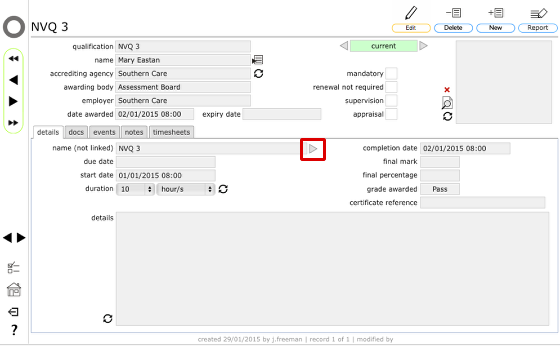
If the qualification is not linked to an existing course, the button to the right of the name field will be a greyed arrow and the field label will read name (not linked). To create an internally recognised course from this qualification in order to include it in the matrix click this button.
Confirm choice
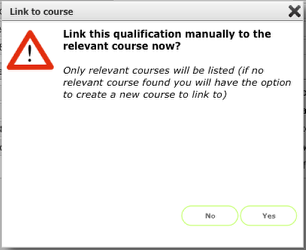
Click Yes to proceed.
No courses found message
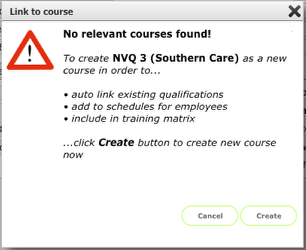
Where there is no internally recognised course matching the qualification name, you will see this dialog. To create the course, link the qualification and include the new course in the matrix, click Create.
NOTE: Where an internally recognised course is found, you will see dialog message offering to link the qualification to the course directly.
Confirm new course details
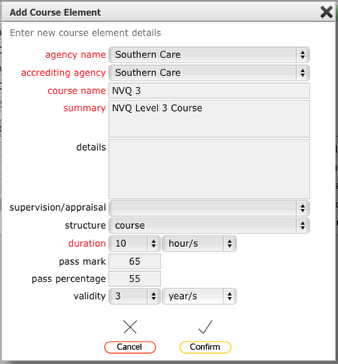
In this dialog, add relevant details for the new course to be created. Click confirm to continue.
Confirmation
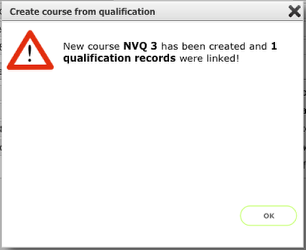
This final dialog will confirm that the course has been created and how many existing employee qualifications records were auto-linked to it. Where you have multiple employees with the same qualfiication they will all be linked to the new course and therefore they will all be shown on the matrix when required.
Click OK to continue.
Qualification linked to new course
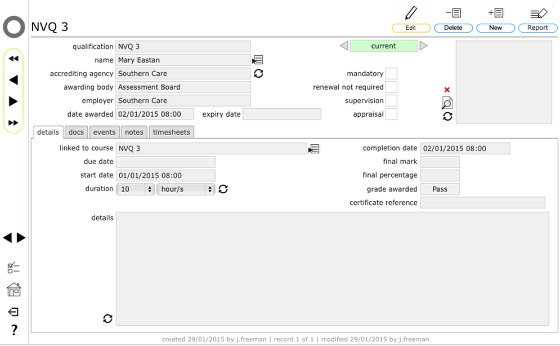
The new course is now listed as an internally recognised qualification and can be added to other employee records as required in the usual way. and the qualification record now shows the course link, the label now reading linked to course and the button has now changed to a standard goto button allowing you to link directly to the course.
Click the goto button to go to the course record.
The new course record
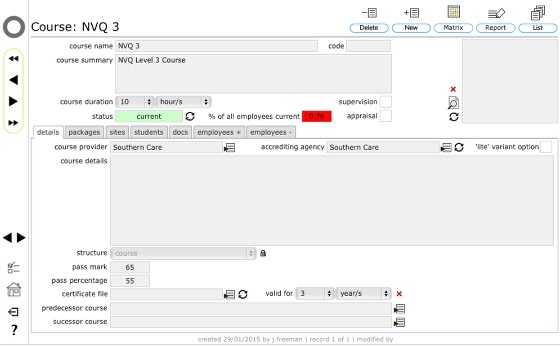
The course record shows the details you entered previously in the course creation dialog.
New course included on matrix
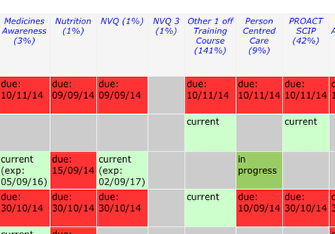
Having created the course you can now include it on the trainign matrix as required.