
User accounts
When you have the contacts to Flow360 you can request user accounts for them from Flow360 administration.
Finding contact record

You need to start this process on the contact record for the relevant contact or employee. If the person is an employee you can go to the contact record from their employment record by clicking the go to button next to the photo or photo placeholder.
Alternatively if you have access to a contacts list select the go to button on the relevant road in order to go to the contact record card.
The contact record
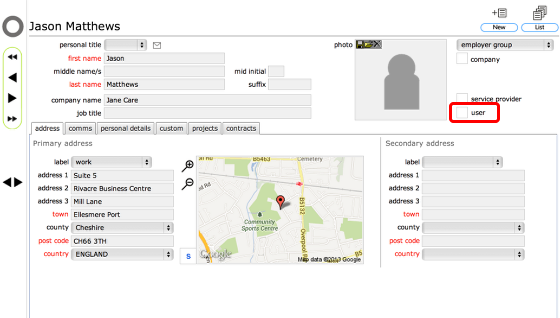
All the contact record itself your say check box marked user. Click this checkbox in order to request a new user account from the system administrators.
Confirm request and user type
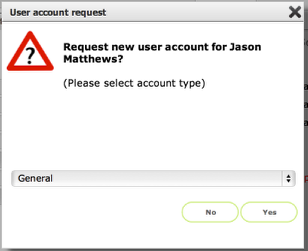
In the dialogue confirm the type of user account you are requesting and click yes but to continue. For employees a General user type is the most common and appropriate. Please contact Flow360 support if you're unsure of which type of user account to apply for.
User account request confirmed
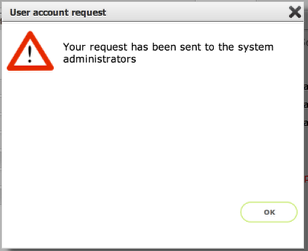
This dialogue confirms that your user account request has been sent to the system administrators. You will receive an email in due course with the relevant login details for the new user account.