
Document filters
The Find button (list view)
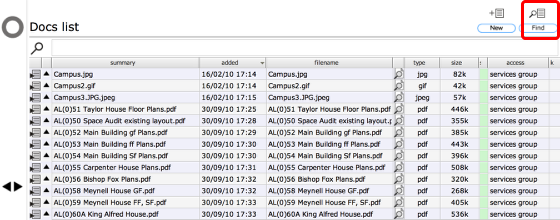
Use the Find button on the documents list to display the documents filters
The Documents filters panel
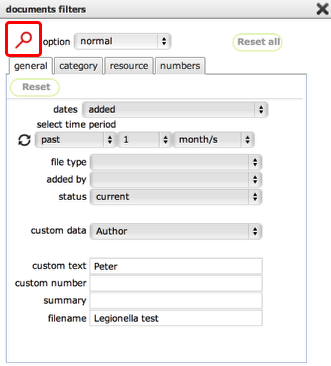
As with all filters in Flow360 you can use any combination of criteria to locate a specific document. In this example we are looking for documents added in the past month, where the status is current, the author is Peter and the filename contains 'Legionella test'.
When you have finished setting the criteria, click the red Find button to execute the search - the list will refresh to show only matching documents.
The Filter button on the docs tab list
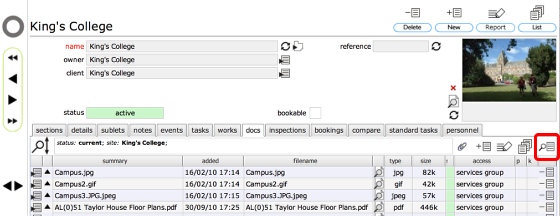
Use the Find button on the docs tab list to also launch the filters panel. In this example documents found have to be linked to King's College in addition to any other filter criteria set, because we are looking at the record card for King's College.