
The Main Start Screen
Overview of layout and button options
Standard layout
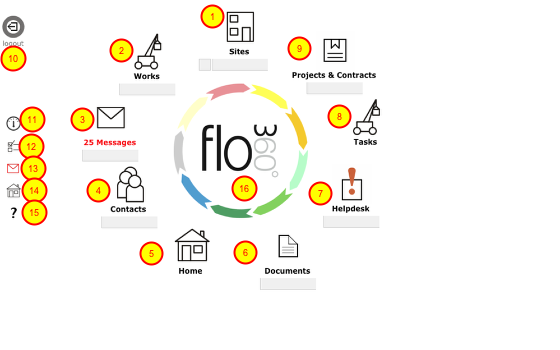
The standard layout has up to 9 buttons arranged in a circle around the logo, plus mini buttons for Status gauge (some users only), Preferences, Messages, Home and Help.
- 1-9 - Main buttons. The type of button and the number of buttons shown depends on your user type and whether you are using the default set of have set up your own personal set in your preferences. Up to 9 buttons are available - you can display any number of buttons from 1-9.
- 10 - Log out button
- 11 - Status gauge button (only shows for certain users)
- 12 - Preferences button
- 13 - Messages button
- 14 - Home button
- 15 - Help button
- 16 - Logo button
More information on how each of these buttons functions can be found here
Simple layout
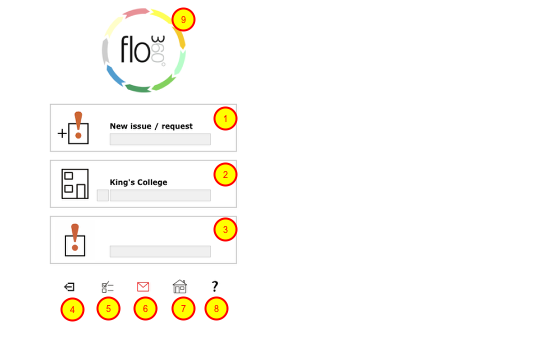
The simple layout has up to 3 buttons arranged vertically, plus mini buttons for Log out, Preferences, Messages, Home and Help.
- 1-3 - Main buttons. The type of button and the number of buttons shown depends on your user type and whether you are using the default set of have set up your own personal set in your preferences. Up to 3 buttons are available - you can display any number of buttons from 1-3.
- 4 - Log out button
- 5 - Preferences button
- 6 - Messages button
- 7 - Home button
- 8 - Help button
- 9 - Logo button
More information on how each of these buttons functions can be found here
Pro layout
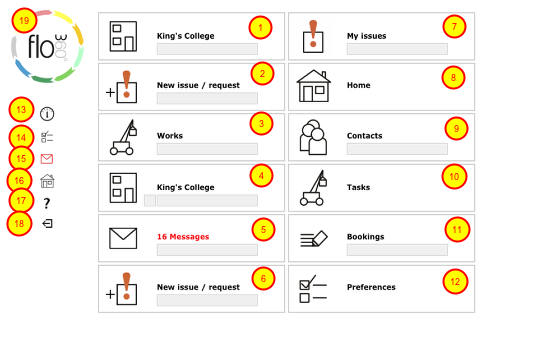
The pro layout has up to 12 buttons arranged in a grid, plus mini buttons for Status gauge (some users only), Preferences, Messages, Home, Help and Log out.
• 1-12 - Main buttons. The type of button and the number of buttons shown depends on your user type and whether you are using the default set of have set up your own personal set in your preferences. Up to 12 buttons are available - you can display any number of buttons from 1-12.
• 13 - Status gauge button (only shows for certain users)
• 14 - Preferences button
• 15 - Messages button
• 16 - Home button
• 17 - Help button
* 18 - Log out button
• 19 - Logo button
More information on how each of these buttons functions can be found here