
Sharing resource and asset management
The team access tags list
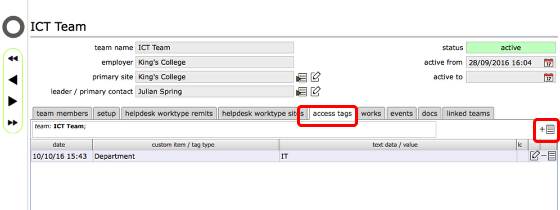
You can set up a team so that all the team members can share full management capability for specified resources and assets. This can be very useful for an IT support team for instance where all team members can add new IT resources, and edit the details of existing resources.
To set this up, start on the team record and click the access tags tab.
Then click the add tag button.
Set the tag
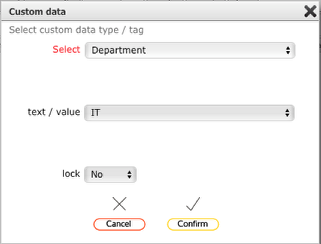
Select the category and the relevant value - in this case by selecting Department: IT as an access tag for the ICT team, any resources that have Department: IT as a custom data tag or item will be available to any member of the ICT team for management.
Click Confirm to add the tag for the team.
Tag added to the team access tags list
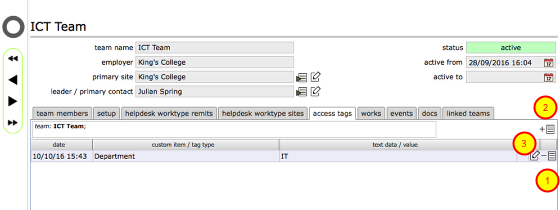
The new tag is added to the list.
- You can remove tags by clicking the delete button
- Add additional tags using the add tag button
- Edit a tag by clicking the edit button