
Reviewing helpdesk issue progress
Checking the status of helpdesk issues
The helpdesk list
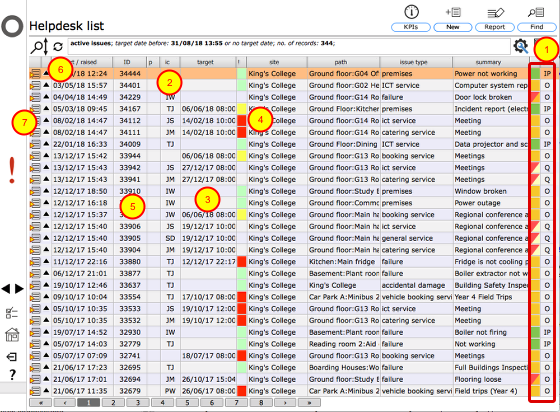
The colour flash and the status column indicates the current status of each helpdesk issue.
- The status colour flashes and abbreviation indicates the current status of each issue.
- The initials column shows who is currently assigned as the person in charge - hover to get the full name
- If a target date has been set for the issue to be resolved by, it shows in the target column
- The colour flash to the right of the target date indicates progress towards this target.
- The unique issue ID - every issue in Flow360 receives a unique ID - it can be useful to refer to these
- The reload active list allows you to quickly reload the current set of active issues - this is the same list you would get from the main start screen by clicking the Helpdesk button.
- Click the Goto button (1) on the relevant row to review any helpdesk issue.
The details tab
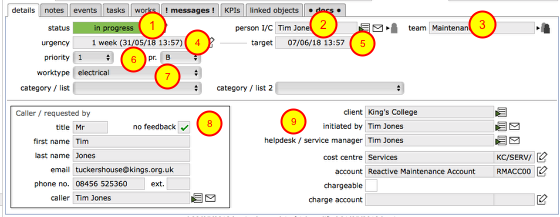
The details tab gives additional information on the issue:
- The current status of the issue - this will update automatically as the issue progresses and can also be manually set
- The person currently assigned and in charge of this issue
- The team assigned to the issue, if any
- The urgency attached to the issue by the manager
- The target date for the issue to be resolved by (can be changed by changing the urgency)
- The priority and CIPFA priority of the issue (assigned by manager or person in charge)
- The specific work type and category for this issue (useful in producing report outputs summarised by worktype and also in automatically assigning issues to teams)
- The caller details.
- Cost center and account allocation details (only visible to managers and above).
Any events relating to this issue can be viewed on the events tab and linked messages, tasks, works, linked objects and linked documents can be viewed on the relevant tabs.