
Restoring a set of records from the last filter operation
How to restore a set of records from the last filter operation
Restoring records
It is possible to restore a set of records from a previous filter using the filter action button. The same button will allow you to restore the last transferred set. These options are only available when a previous filter has been run or when a set of records was transferred to the list from another list or set of records.
Filtered tasks list
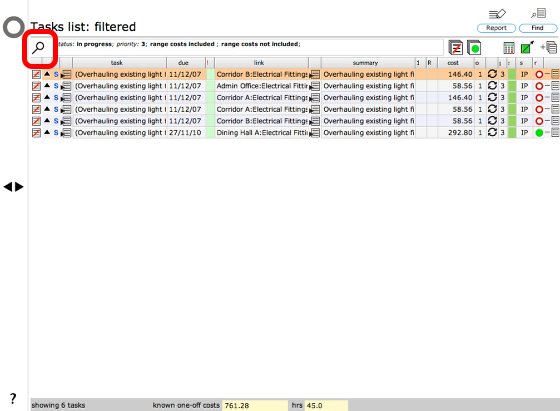
For this example we are starting with a filtered set of tasks, but now wish to restore the set back to the last set we found using the filter.
Click the filter action button
Restore options
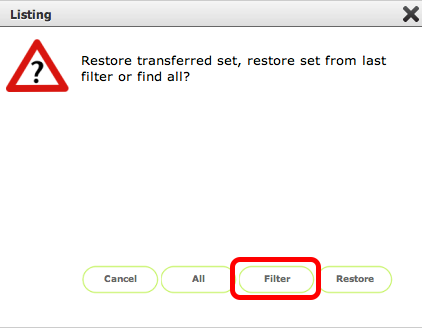
We now have 3 options:
- Restore All - this will load all task records that you are allowed to see
- Restore from Filter - this will reload the set of records found from your last filter operation
- Restore - this will reload the set of records that were first loaded into this form
Click the required option - in this example we are going to restore from the last filter so we will click the Filter button.
Last filtered set restored
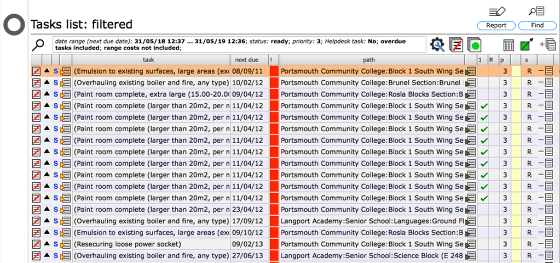
We have now recovered the set of tasks that we found when we last used the filter panel.