
Replying to messages, forwarding and re-sending
How to reply to a message. Message threads.
The message card
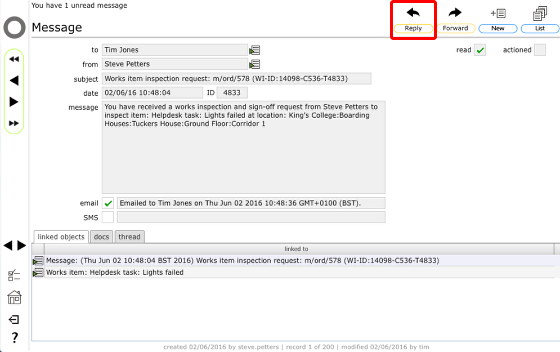
You can reply to messages addressed to you using the Reply button. Click the button to start a reply.
The message dialog
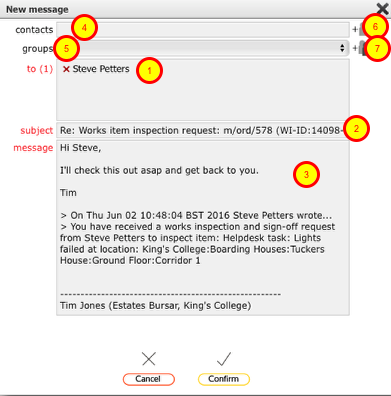
The message will be pre-addressed to the relevant recipient (1) and the subject line will be pre-filled (2). The original message text will be copied into the body (3). Type your message above this and click Confirm to send the message.
You can add additional recipients for this message by finding individuals using the contacts search (4) or selecting a pre-defined group using the groups selector (5). In either case, use the Add contact (6) or Add group (7) button to add their names to the recipients list (1).
The messages thread tab
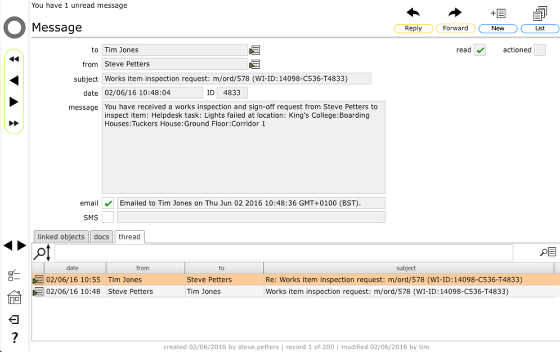
The thread tab on the messages card lists all message in the current conversation (by default in chronological order). If the messages are linked to a Helpdesk issue or a works order then they will also be listed on the messages tab on the relevant issue or order record.
NOTE: Email replies to any message are also picked up by Flow360 and added to the relevant thread.
Forwarding and Re-sending messages
The process of forwarding or re-sending messages is essentially the same as replying and these will also be automatically added to the thread.