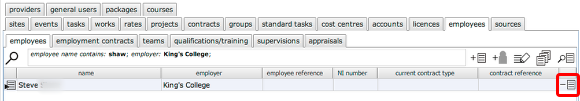Removing an Employee - from employees list
How to delete an employee record when an employment ends
Got to employer home

Click the Home button to go to the relevant employer home card (applies to Client home, Provider home, Owner home). You can also use the mini Home button which is on all screens, bottom left.
Select employees tab
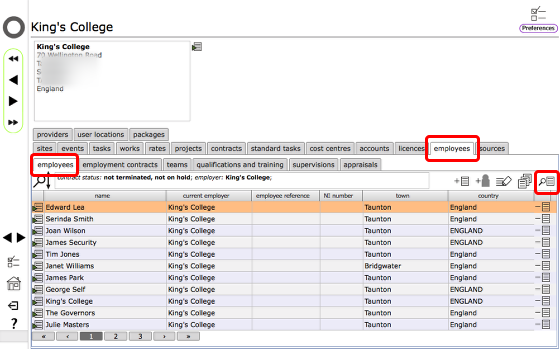
Select the main employees tab and the employees sub-tab. Use the Find button is necessary to locate the relevant employee record.
Click Delete button
To remove the employee record, click the Delete button on the relevant row.
NOTES:
- If there are current employment contracts you will be notified first - if you proceed with the deletion then the current employment contracts will be terminated
- All default locations for the employee will also be removed
- The employee will be removed from all employee teams
Confirm action (contracts found)
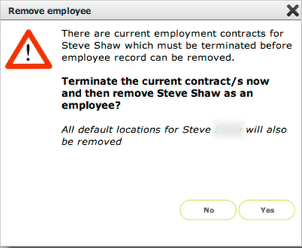
Click Yes to confirm deletion of the employee record.
NOTE:
Employment contracts are NOT deleted - they are terminated but remain as part of the permanent record.
Confirm action (no contracts found)
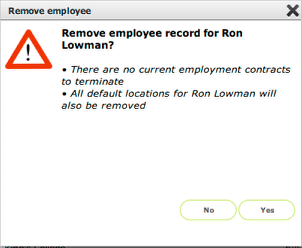
If There are no current employment contracts The dialogue that you see will be slightly different.
Click Yes to proceed.