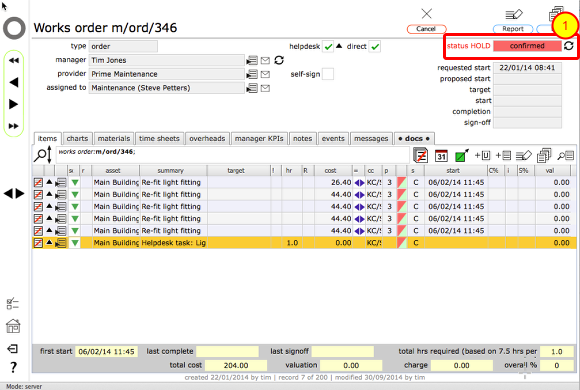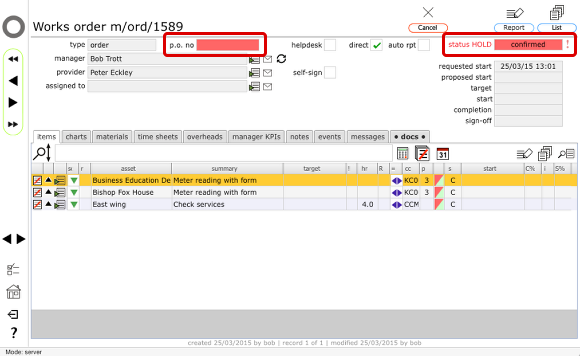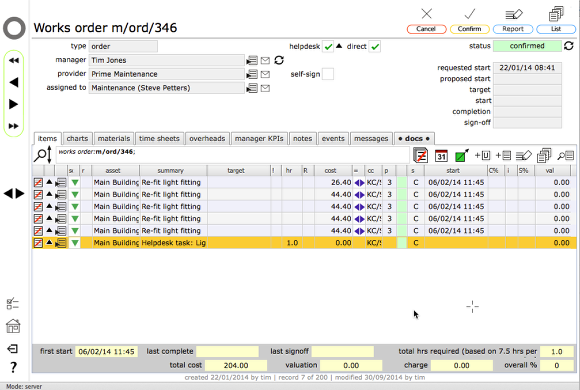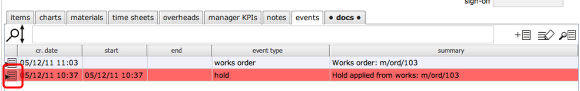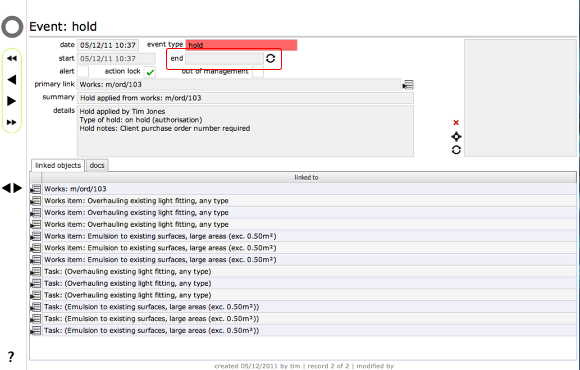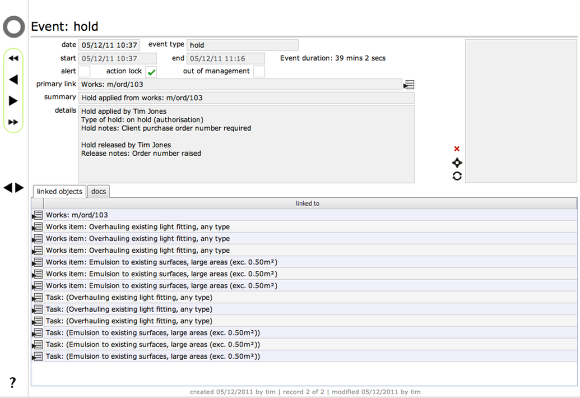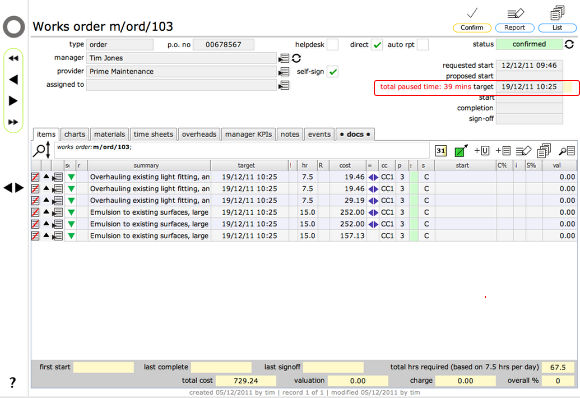Releasing a HOLD
How to release a Hold that has been applied to a Helpdesk issue, task or works order
The works order on HOLD
This order has been placed on hold (the details of the hold and the notes that attach to it can be viewed by reviewing the hold event record which is listed on the events tab). Note the red status HOLD message and the red background colour of the status field. The status field itself confirms that the order status was confirmed when the hold was applied.
To release the hold, click the change status button next to the status field (1).
On HOLD - waiting for PO number
When an order is put on hold because it is waiting for a Purchase Order number to be allocated, the hold cannot simply be released from the works record until the PO number has been supplied by the finance officer.
In this situation you will see the empty PO number field highlighted and an exclamation mark next to the status field indicating that a PO number needs to be supplied for this order before it can be released.
Confirm release notes
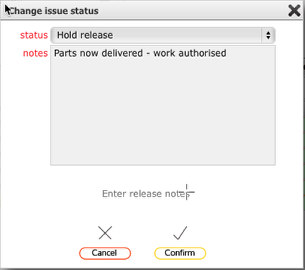
In the dialog, confirm the notes explaining the release of the hold and click Confirm
Works order released
The order has now been released and work can continue - any relevant personnel will by now have been notified by message, email and/or text that the hold has been released.
NOTE: As this order is linked to a helpdesk issue, the helpdesk issue is also released from hold at the same time - in fact the hold can be released from either the helpdesk issue or the works order.
The events list showing the HOLD event
It is also possible to release a hold from the hold event itself - to go to the hold event record click the goto button on the relevant line on the events tab.
Confirm release with notes
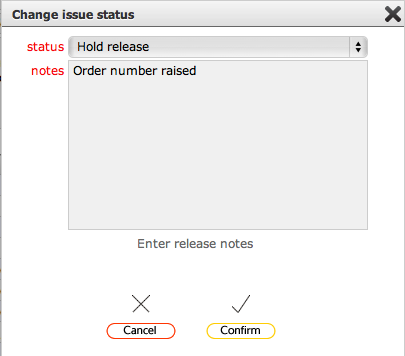
Confirm the reason for the hold release and click Confirm
The HOLD event (released)
The end date is automatically entered and all linked objects are now released from the hold.
The order (released)
Going back to the order, the status has been updated to Confirmed and works can now proceed - note that the total time the order was on hold has been logged and is displayed on the works order record.