
Cancelling or deleting an enquiry or order
How to cancel or delete an enquiry or order
Overview
In principle you should only delete an enquiry or order if it was issued in error and you want to remove it completely from Flow360. You may alternatively choose to cancel an enquiry or order but retain it in Flow360 as a record.
You can generally cancel an enquiry where the status is currently 'open enquiry' or 'response sent'.
You can generally delete an enquiry where the status is currently 'open enquiry'.
You can generally cancel or delete an order where the status is currently 'confirmed'.
When you cancel or delete an enquiry or order the relevant service providers / contractors are automatically informed via message.
Once an enquiry or order has more history (i.e. it is already 'in progress') you can no longer simply cancel or delete the entire enquiry or order.
The Cancel button will only be visible on those enquiries or orders where it is possible to cancel or delete the record.
Cancelling an order

To cancel an order issued in error, click the Cancel button.
Confirm choice
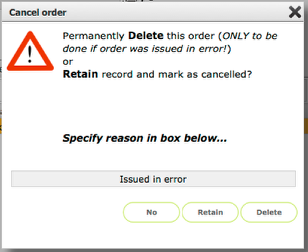
Specify the reason for the cancellation or deletion in the box, then click...
- Retain to cancel the order but retain the record in Flow360
- Delete to completely remove the record from Flow360
Order cancelled
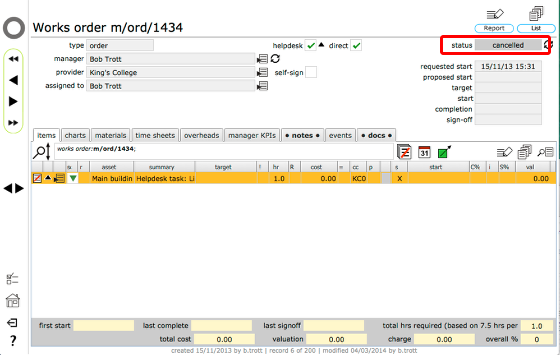
The order has now been cancelled and the relevant service providers/contarctors have been informed by message / email.
If the order resulted from a helpdesk issue, any tasks linked to the helpdesk issue have been reset to 'ready' so they can be included on a new order or enquiry if required.
Event log updated
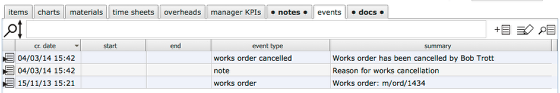
The event log has new entries detailing the cancellation and the reason for cancellation.