
Accessing the guide
How to access this guide
Launching the guide from the main start screen

You can launch the Flow360 User Guide from the question mark button on the main start screen once you are logged in.
Launching the guide from within Flow360
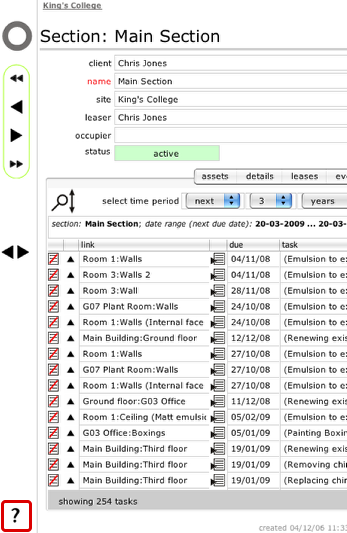
You can launch this guide in your web browser by clicking the Help button which appears on virtually every screen in Flow360.
Launching the guide from the Flow360 web site (option 1)
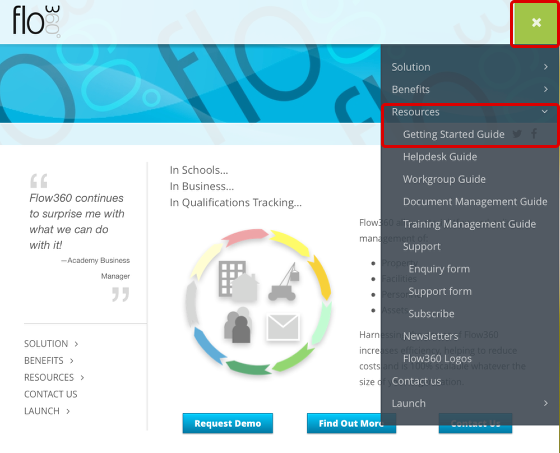
To launch the guide from the Flow360 web site, click the green drop down menu top right, then select Getting Started Guide from the Resources sub-menu
Launching the guide from the Flow360 web site (option 2)
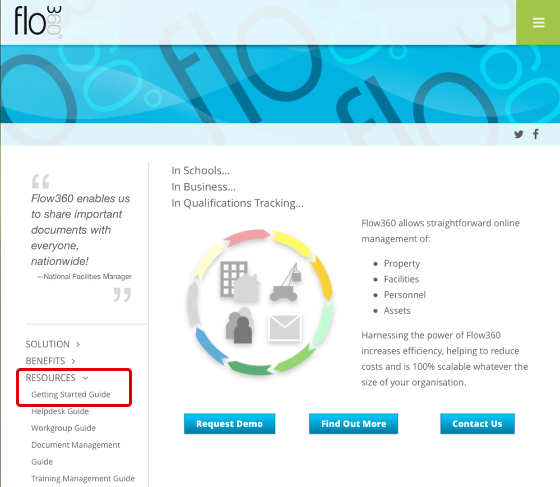
Yu can also launch the guide from our web site landing page by clicking the RESOURCES menu and then selecting Getting Started Guide