
Reviewing helpdesk issue progress
Checking the status of helpdesk issues
The helpdesk list
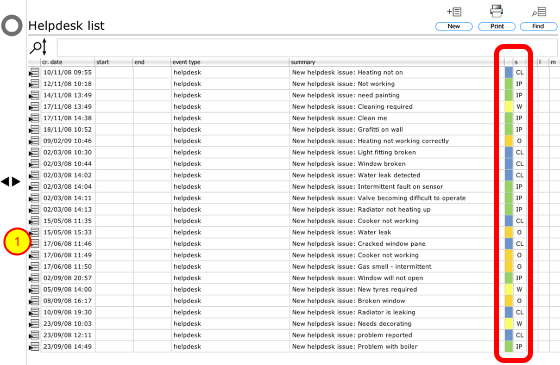
The colour flash and the status column indicates the current status of each helpdesk issue. Click the Goto button (1) on the relevant row to review any helpdesk issue.
The details tab
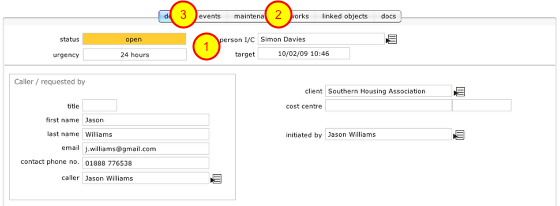
The details tab confirm the current status, the person in charge etc (1). The maintenance and works tabs (2) will list any scheduled work that has allocated against this helpdesk issue. The status of the tasks and works will give an up to date indication of exactly where the issue is in terms of resolution.
Any events relating to this issue can be viewed on the events tab (3).