
Submitting new Helpdesk issues using the Helpdesk issue email template
Using the standard template allows location to be specified
The email template (empty)
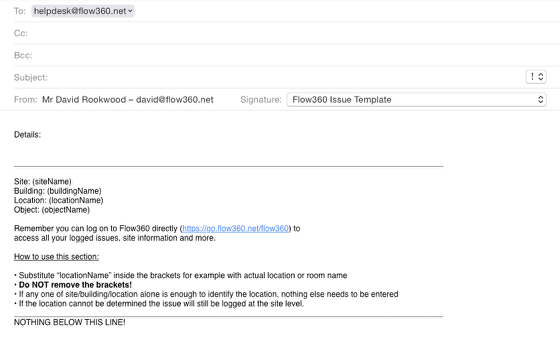
This is the standard email template to use when submitting new Helpdesk issues by email.
You can add additional notes or guidance for your staff in the How to use this section part if necessary.
The email template (filled example)
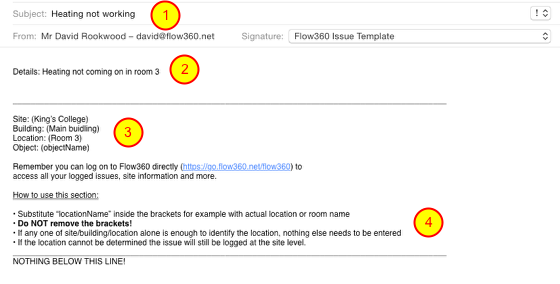
You can set up the standard email template either as a new email template in your email client or as a signature.
To use the template:
- Enter the issue summary (i.e. Heating not working) as the email subject line
- Add any additional details after Details:
- Add minimum information to identify the location correctly
- There is guidance included in the template
NOTES:
- When identifying the location, replace the text inside the brackets with the relevant location name - i.e. replace siteName with King's College (it is important to retain the brackets!)
- If the issue is for Room 3 and there is only 1 Room 3 anywhere on site then there is no need to also specify the siteName and the buildingName
- If the template is not used at all then the issue may still be logged at the site level
- If the location cannot be matched to a location in Flow360 then the issue may still be logged at site level
How are issues processed?
New issues will be checked before adding as new issues to Flow360...
- The sender will receive an auto-reply confirming initial receipt of the email - this does not guarantee that the issue will be logged (see below)
- The sender's email address must match a registered email address of a user with a user location on your site. If the sender's identity cannot be verified in this way, the relevant primary manager preferences will be checked to see if the domain the email is being sent from is an allowed domain for submissions or if the sending address is in the manager's whitelist. If none of these apply the issue will be rejected and the sender will receive a reply telling them the issue has been rejected; the issue will be rejected and the sender will receive a reply telling them the issue has been rejected;
- The primary manager preference on the site must be set to allow email submissions. If this is not the case the sender will receive a reply explaining this;
- Any location information included in the email will be checked to see if a matching location can be confirmed. If so, the issue will be logged for that specific location. If only partial location information is supplied then the issue will be logged at a level where the location can be confirmed. If the location cannot be confirmed then the issue will simply be logged at the site level;
- The sender will receive a confirmation email if the issue has been successfully logged, confirming the location the issue was logged against and the name of the assigned manager, along with a unique issue ID;
- If the issue is successfully logged, the relevant manager will be informed in the usual way through Flow360 that a new issue has been logged;