
Sending a document to someone else
How to send a document by message link and email
The document record
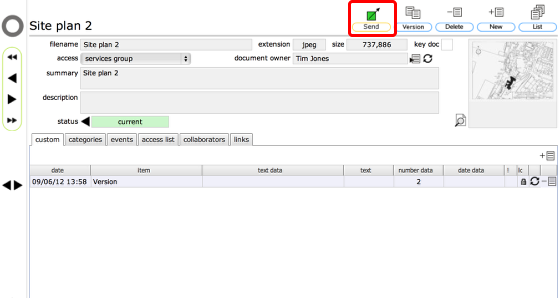
Start on the document record card. To send the document to someone else, click the Send button
Confirm action
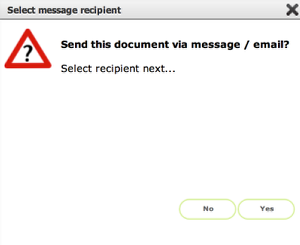
Confirm your action - click Yes to continue and select recipient
Select recipient
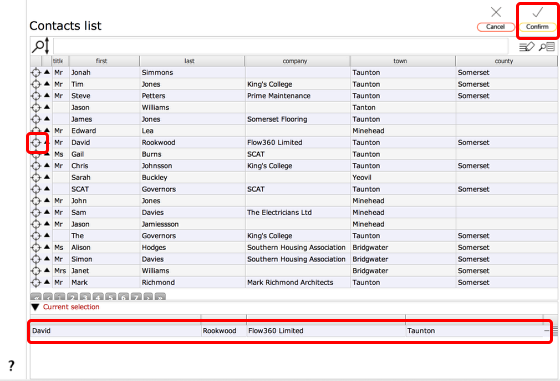
Click the target button on the relevant row to select the recipient. The name will show in the Current selection list.
Click the Confirm button to continue.
Add message
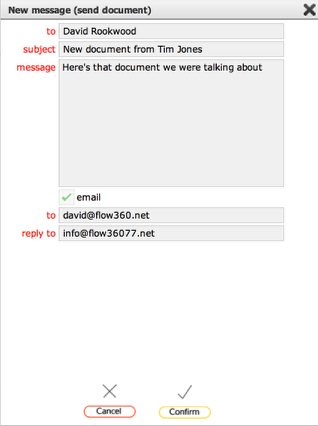
Edit the subject and message as required.
Click Confirm to finish.
The message record
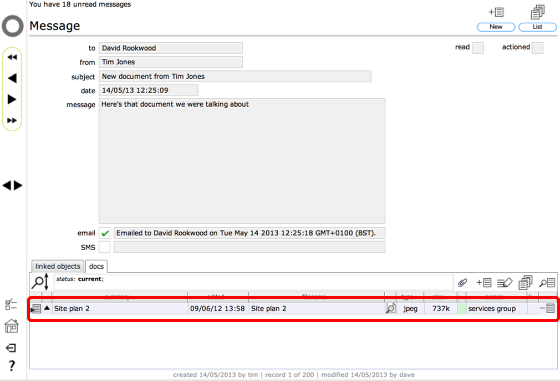
If you go to your sent messages you will see the new message along with a link to the document you sent (on the docs tab)
Emailed message
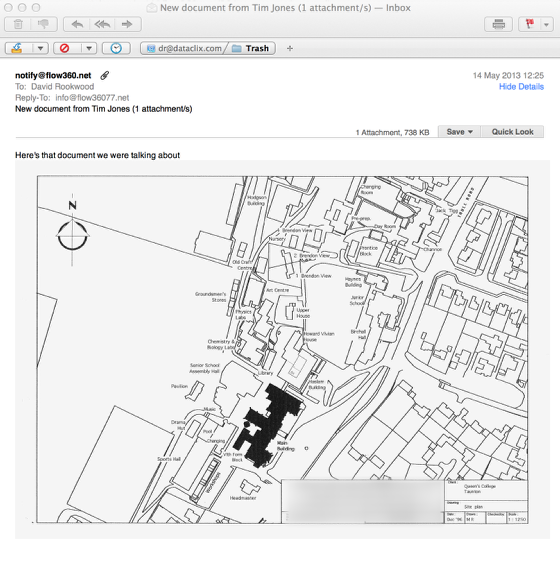
The received message in email client on computer.
Emailed message (iPhone)
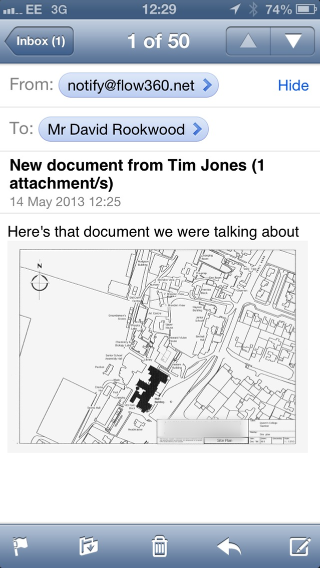
Of course this allows you to easily send documents that can be received and viewed on mobile devices!