
Collaborating on documents
You can share responsibility for documents with others by adding names to the collaborators list. Any collaborator can update a document with a new version.
Adding a collaborator
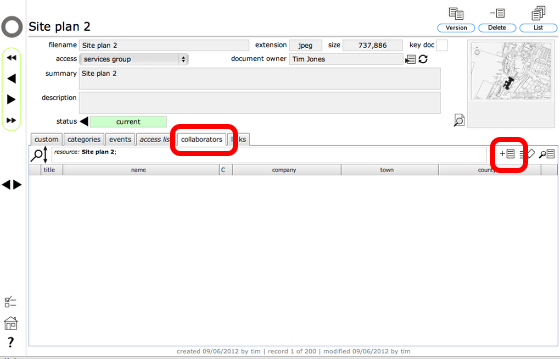
If you are the owner of a document you can add collaborators. Click the New button on the collaborators tab list to select a new contact to add as a collaborator.
Confirm action
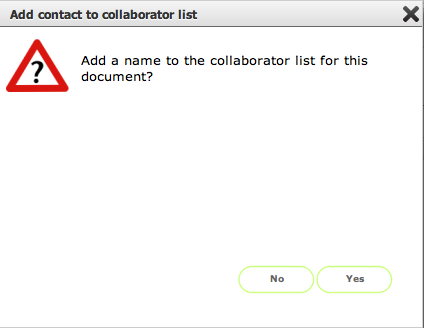
Click Yes to continue.
Select new collaborator/s

Click the target button on the relevant row to add a contact to the selection - you can add multiple names by clicking the target button on each row in turn.
Click the Confirm button when you are done.
Contacts added to the collaborators list

The selected contact/s are added to the collaborators list.
Removing a collaborator
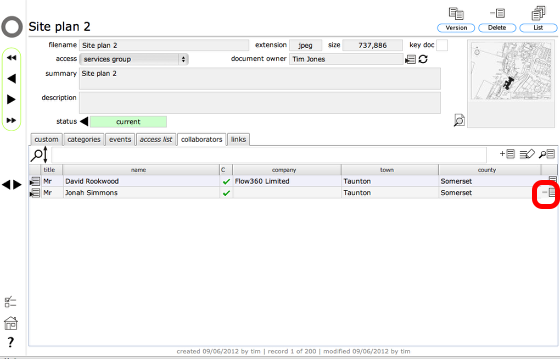
To remove a collaborator from the list click the Delete button on the appropriate row.