
The Qualifications List
Qualifications can be accessed from the main qualifications button and also through any employee record.
The qualifications button

To access the full list of qualifications, including internal supervisions and appraisals, click the Qualifications button on the main start screen.
NOTE: Depending on your version of Flow360 and your preferences setup the Qualifications button may be in a different position or may not be showing at all if you have turned it off! You can reset the button positions at any time from your personal preferences.
TIP: Quick find - Note that you can also use the quick search facility to locate a Qualification by name - simply click in the field under the Qualifications button label and type part of the name of the qualification you are looking for and press Enter on your keyboard. You will be taken to a list of matching qualifications.
The qualifications list

The Qualifications list shows outline detail of all current qualifications including internal supervisions and appraisals. The list shows the qualification name, it's current status, the name of the employee or trainee, the due date, the start date, the completion date, the awarding body name and the date of expiry.
The colour flashes give a quick visual indication of the status of each qualification. A cream colour indicates the qualification is currently inactive, green indicates a qualification started, in progress or current, orange indicates the course is coming up for due and red indicates that it is currently overdue.
Click the Goto button in order to view the qualification card.
The qualifications tab list (employee record card)

Scheduled qualifications and training are also visible on the tab list on any employee's employment record card. Click the qualifications and training tab in order to view the list.
Note that alarms can be set from this list by the employer or training manager by clicking the alarm icon on the relevant row. See lesson on setting alarms elsewhere in this guide for further details.
The qualifications tab list (personal home card)
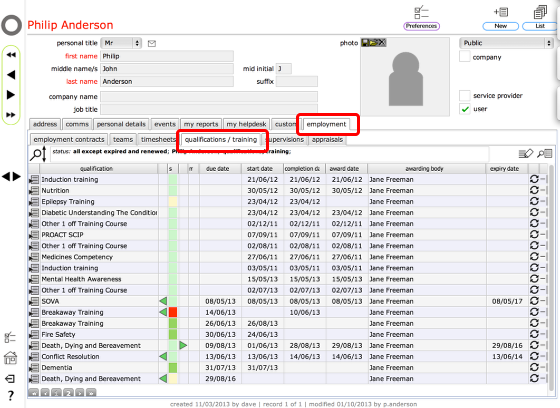
Individual qualifications and training can also be accessed on any employees own home card. Note that this information is only visible to the employee themselves. To view this list from your own personal record card click the employment tab and then the qualifications and training sub tab.
The qualifications card
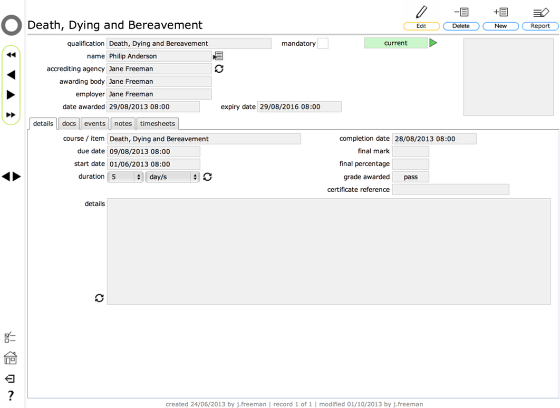
The qualification card gives more detailed overview of the qualification including it's current status and provides tabs to link you to relevant documents, events and notes.