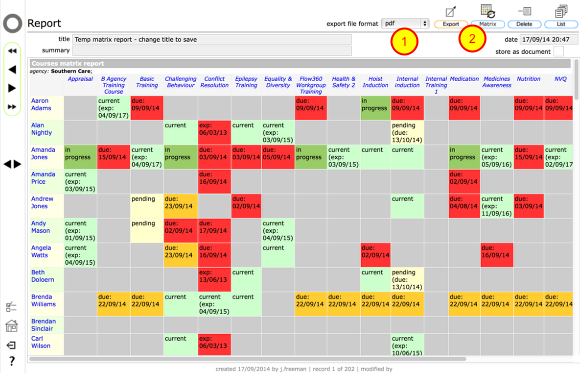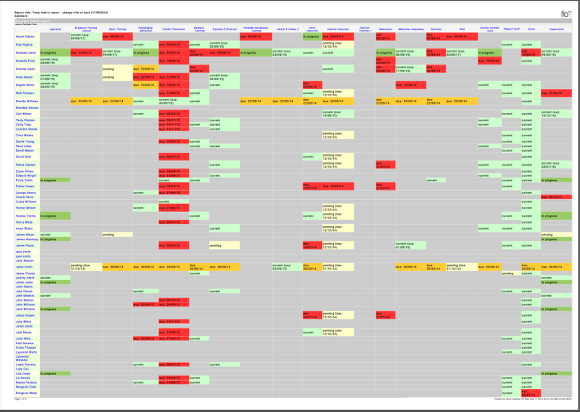Exporting a Matrix report
How to export a matrix report
Matrix Report
As with any other report in Flow360 you can export any matrix report to pdf, Excel, HTML or Word.
- Select the export format in the export file format drop down (1)
- Click Export button (2)
Confirm PDF paper size
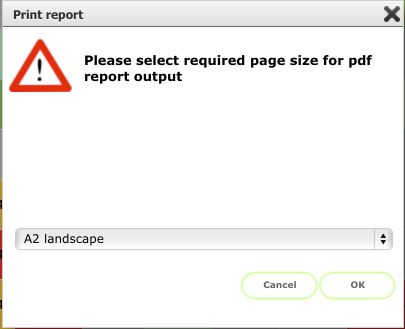
If you select pdf as the export file format you will need to confirm the paper size you wish to use for the final report. You can choose from any paper size from A5 - A0. If the paper size you try first does nto include the full matrix try again with a larger paper size for output. Note that you will be able to print the final pdf on different paper size than the one used here for the export - for instance you can print a A2 pdf on A4 paper though it will be harder to read!
Select the paper size and click OK.