
Allocating employee roles
How to assign employee roles and pre-set training requirements.
Overview
Employee roles can have pre-set training requirements linked to them. This means that simply by allocating a particular role to an employee you can automatically pre-populate their training schedule. This is a significant timesaver and should be used wherever possible.
You start by going to the employees employment record, selecting the current contract from the contracts tab and changing the current allocated role. Any standard training requirements linked to this particular role will automatically be added to the employees training schedule provided those training requirements are not already present.
Go to the employees record
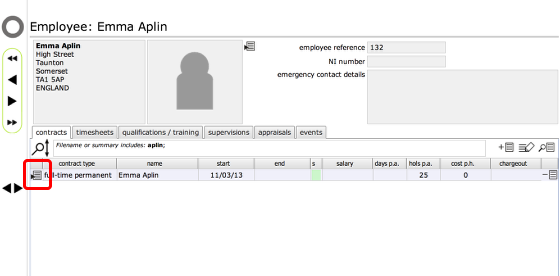
You need to start by finding the relevant employee and then going to their employment records. We are currently looking at the record for an employee and on the contracts tab you can see a single current employment contract.
Click the goto button on the line for the current contract.
The employment contract
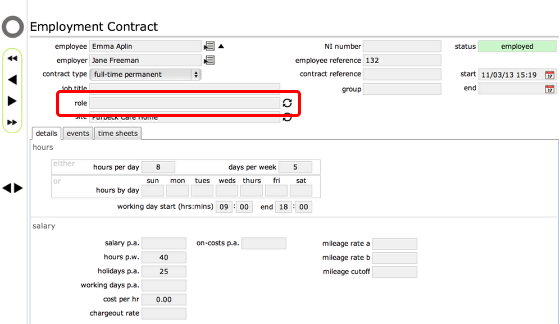
On the employment contract record you can see the current role is empty. To allocate a new role for this employee click the change button to the right of the employee role field.
Select new role
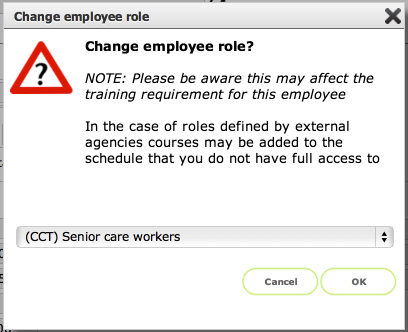
From the drop-down list select the new role for this employee. Then click the OK button to continue.
NOTE: All roles available have not only the role name but also the name of the organisation that set the role up so that you can recognise whether you are applying a role specified by your own organisation or one that has been specified by an external provider.
The new role added to the employment contract record
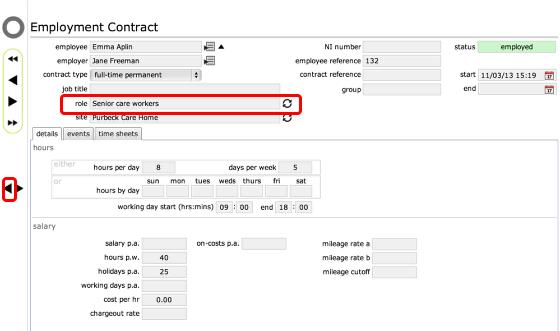
Back on the employment contract card you can see the new role has now being applied. To confirm that the relevant training has been applied to the employee's training schedule return to the employee record. Click the back button to return to the employee record.
The employee record with new training scheduled
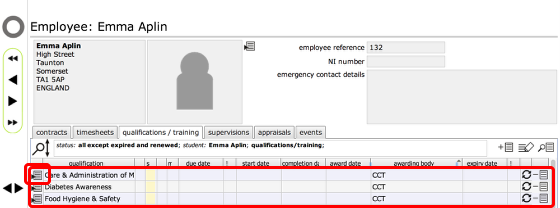
Any training requirements associated with the newly allocated role will have been added to the training schedule for the employee. You can confirm this by reviewing the information on the qualifications and training tab list. All that remains for you to do is to schedule the relevant due dates for each of the new training requirements.
To do this click the go to button on the relevant line for the training that you wish to schedule.
The training record
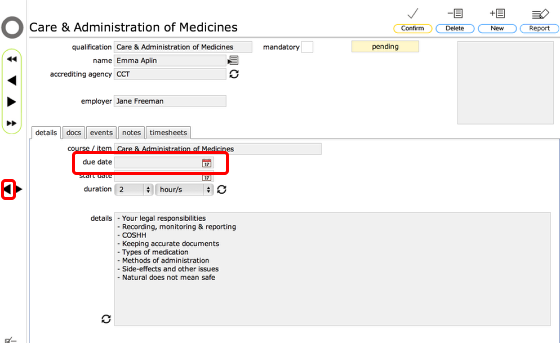
On the training record set the due date as required. Return to the previous list using the back button and repeat as necessary for all new training requirements that still do not have due dates.