
Creating a favourite (Windows)
How to create a favourite
Go to the Flow360 login page

Start by going to https://go.flow360.net in your browser
Add to favorites...
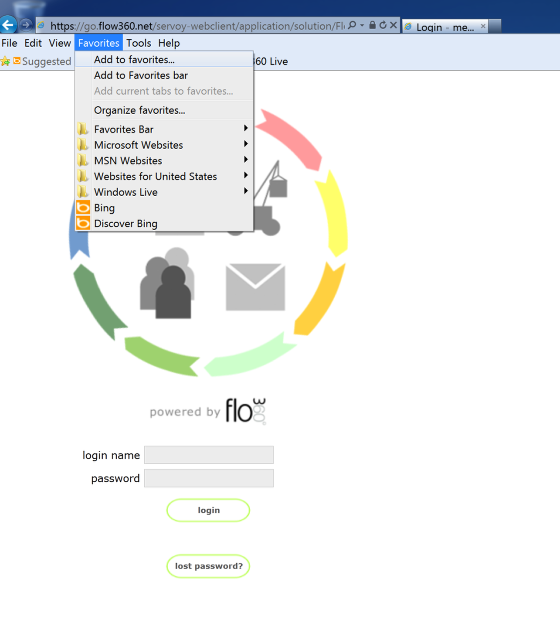
Once the login page has loaded and before you login, go to the Favorites menu and select 'Add to favorites...'
Name the favorite
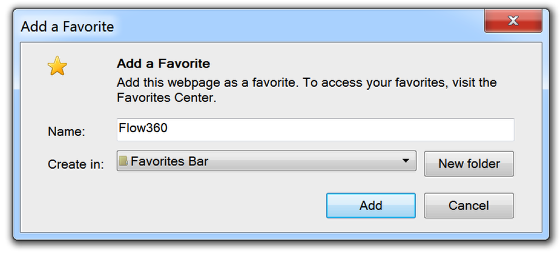
Name the favorite as 'Flow360', select where you want to save it and click Add
Favorite in bar

Your new favorite added to the favorites bar! If you save the favorite as a shortcut on your desktop as well then you can launch the login page directly from the desktop shortcut.