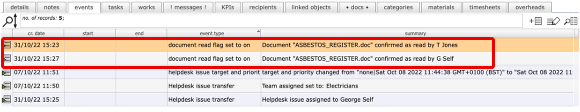'Signed' documents
How to ensure that users confirm they have read an attached document
The document record
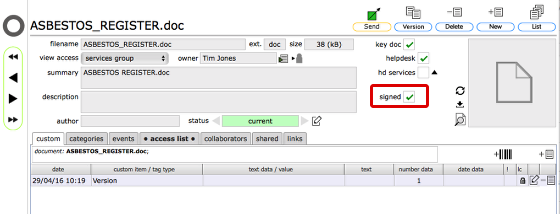
For important information it is useful to have a record that users in charge of Helpdesk issues or who are in receipt of works orders have read the document/s attached. To force users to confirm they have read important documents before issues or orders can be signed-off or actioned, check the 'signed' tickbox on the document record.
Unsigned documents alert
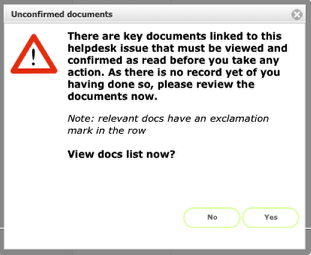
When a user with the capability of updating a helpdesk issue, works or works item record views the record a check is automatically made to see if there are any documents attached to the current record that need to 'signed' as read and understood. If there are documents that require signing and there is no record that the current user has done so in relation to this particular helpdesk issue or works record this dialog will show.
Note that until a user has confirmed that they have read and understood the documents they will be prevented from making any key updates to the helpdesk issue or works record in question.
Each user with the capability of updating the record will need to confirm for each document. An event log is maintained for each 'signing' in order that this can be checked retrospectively if necessary.
To view the docs tab list, click Yes. You may also choose not to view and sign the documents at this stage, but you will be unable to make key updates until you do so.
'Signed' document attached to a Helpdesk issue
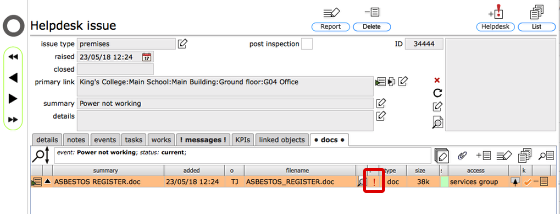
Documents attached to works orders or to Helpdesk issues that require confirmation of being read will have an exclamation mark in the 'r' column. This changes to a green tick once the user has confirmed that the document has been read. It is not possible to Close or otherwise action a Helpdesk issue or works order if there are listed documents that have not been confirmed as read.
To confirm that a document has been read, click the exclamation mark on the relevant row in the docs list.
Confirming a document has been read
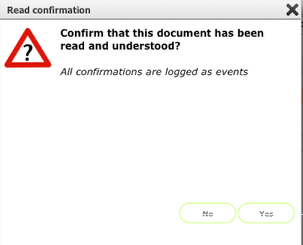
When you click the exclamation mark you will see this message. Click Yes to confirm that you have read and understood the document. When you do so a new event record will be created with the current date and time, automatically linked back to the document itself and to the helpdesk issue or works order that it relates to.
Document confirmed as 'read'
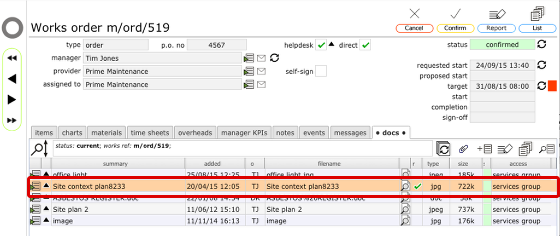
The green tick confirms that the document has been read.
NOTE: You can also click the green tick once again to remove the confirmation - this also creates an event record to that effect.
The event log for docs signings
The events tab will list all 'signing' events - sorting the events list by the event type is the quickest way to bring all the signings together for review (click on the 'event type' column header).
Warning if you attempt to close an issue with unconfirmed documents
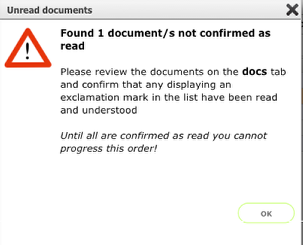
If you try to close an issue or works order that still has unconfirmed documents you will see this message. Make sure that all documents with an exclamation mark in the 'r' column are confirmed as read and try again.