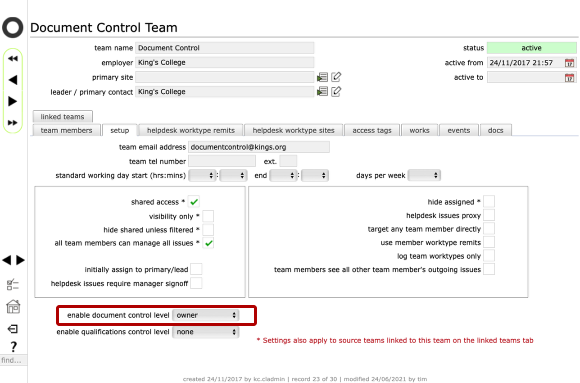Setting up a document control team
The document control team
You can set up any team with full access to all documents at either site owner or site client level (in many cases they will be to all intents and purposes the same!).
Create the team in the normal way and then on the setup tab, set the enable document control level option to either owner or collaborator level. With this set to owner all members of the team will effectively have full ownership capability for all documents linked to their employer and site. With this set to collaborator all team members will have collaborator level access to the same documents, but not full ownership rights.