Sending a message to all personnel linked to a set of Helpdesk issues
How to message all the personnel linked to multiple Helpdesk issues or requests in one go
Select the relevant issues/requests
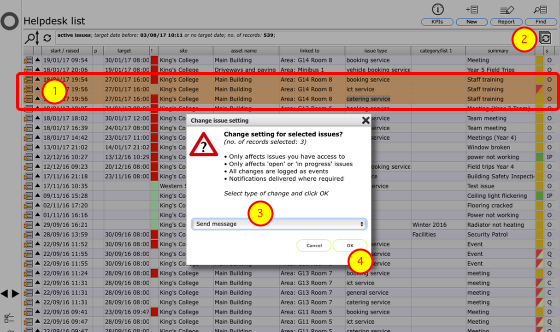
- In the Helpdesk issues list, select the relevant issues or requests - you may well need to use the Find button to locate a set of records first!
- Click the Edit multiple button
- In the Change issue settings dialog, select Send message from the listed options
- Click OK to proceed
Note that the number of records you have selected is confirmed in the dialog text.
Compose and send message
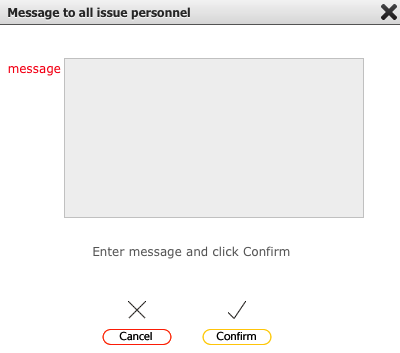
Enter the message text in the message field and click Confirm to send your message.
The message will be sent to all personnel linked to the selected messages, including the caller, the person in charge and the relevant manager/s. The messages will show on the messages tab for each of the selected issues and will of course be delivered by email as well where appropriate.