Resource status - out of management
Removing an asset or resource from the active list
Setting a resource (building, room etc) as 'out of management' to remove it from the active list. This can be set to temporarily or permanently remove a location from the active list of locations whilst retaining any history that attaches to it. Any location that is out of management or has an action lock will NOT show on selection lists.
Go to the relevant location
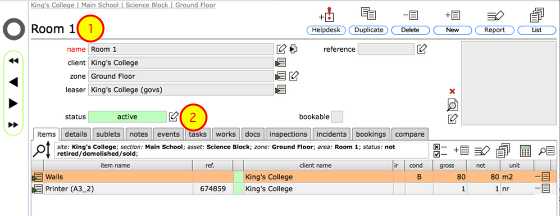
- Start on the record for the location that you wish to take out of management.
- Click the edit status button next to the current status field
Confirm new status
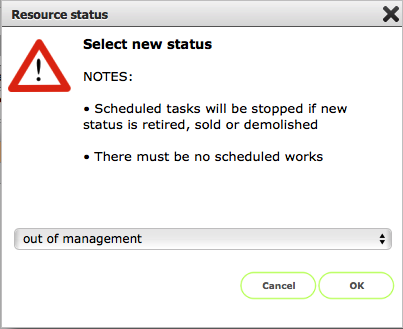
To put a location out of management, select out of management and click OK
Confirm details
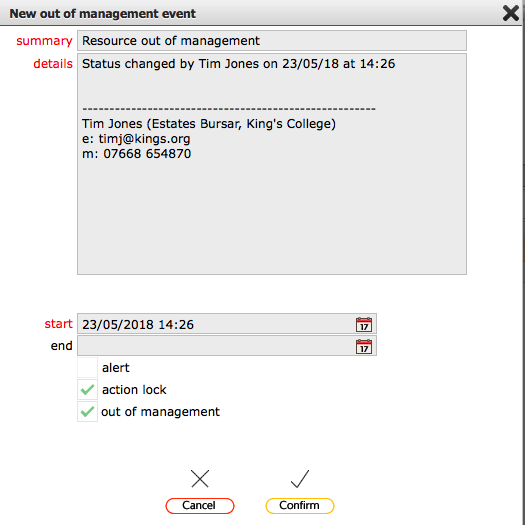
Confirm the start date and add notes as required. Note that the out of management and action lock check boxes are both automatically set for out of management events to confirm that no new actions will be allowed for this location.
Optionally an end date can be entered in which case the location will be unlocked again after the end date.
Click Confirm to continue.
Out of management event added to events list for resource
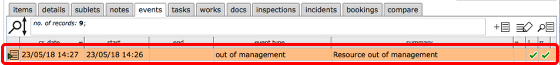
The events list will for the location will now show the new out of management event.
Status change
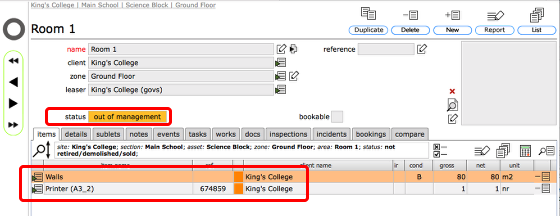
When you next visit this location the status will show out of management.
Note that the contained resources also now show as out of management with an orange colour flash.