Resetting an employee's login credentials
How to reset an employee's login name and/or password
Overview
Client admin users, main providers and managers with access to employee qualifications and employment details can reset an employee's login credentials if the employee forgets them.
To do so you first need to ensure that you have set up the relevant options on your preferences on the 'main start options' tab for new user accounts.
New user account default options
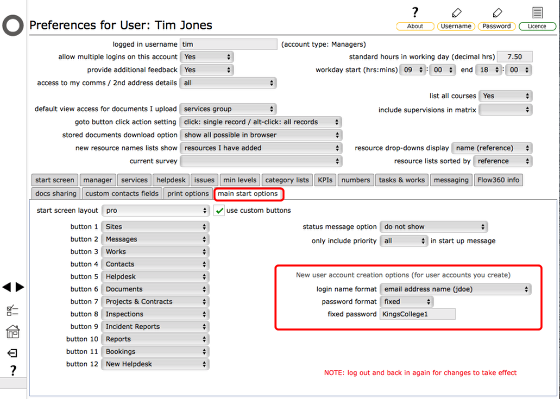
On the 'main start options' tab in your preferences you will find a sub section where you can set the default options for user accounts that you create (or in this case, reset). You can specify the format to use for login names and options for fixed or auto-generated passwords. For this reset option to work you need to specify here a fixed password - this can only be used once, the first time a user logs in and they have to set their own password at that point.
NOTE: See more on these settings under the manager preferences part of this user guide.
Check employee access to reset login
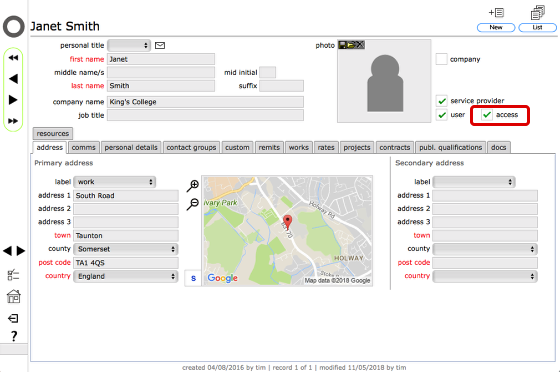
If a contact has any access to your site, the access tickbox will be checked. Click the tickbox to check what access the contact has.
Checking access from the employee record
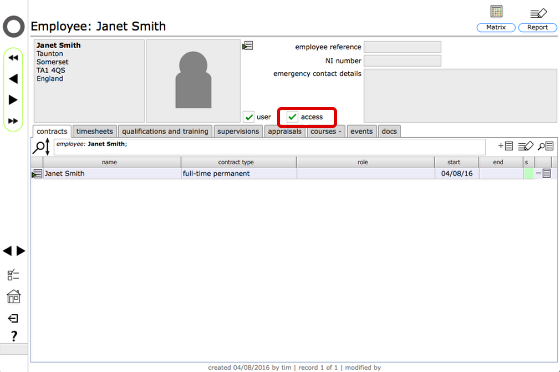
If an employee has any current access to your site, the access tickbox will be checked. Click the tickbox to check what access the contact has.
Access details
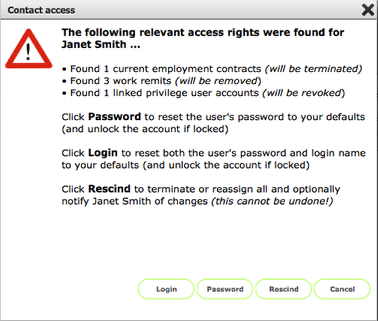
The dialog will confirm what settings are in force that give the user access to your site. It also confirms the action that will be taken if you click the Rescind button.
In addition you can use this dialog to reset an employee's login name and password (the option to do this will only be shown here if you have already set up the relevant defaults for user accounts in your manager preferences as detailed above).
To reset BOTH login name and password, click the Login option.
To reset only the password, click the Password option.
Confirmation of reset
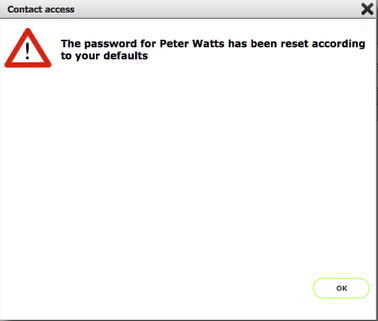
Whichever optino you choose, you will a dialog confirming the reset.