Removing an Employee - terminating contract
If the employee has an employment contract setup you can remove the employee by terminating the contract
Find the employee contract record
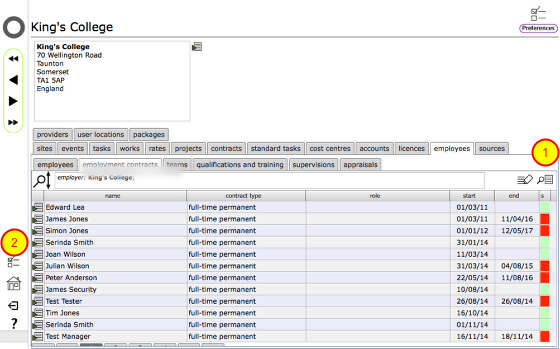
- Go to the employees tab and then the employee contracts sub-tab.
- Use the Find button (1) to show the filters and locate the relevant employee contract.
- Click the GoTo button on the relevant row to open the employee contract record.
Set the contract end date
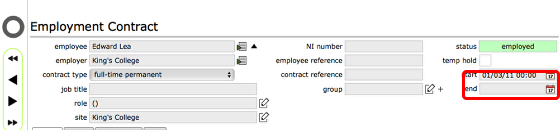
Enter the contract end date (this must be in the past!)
Confirm removal of default locations
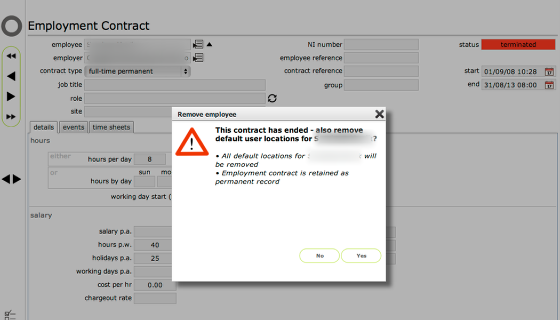
When you terminate an employee contract, all default locations for the user should be removed to remove all access to the site/s.
Click Yes to remove all default locations.
NOTE: If you click No, the individual will still be able to access those parts of the site/s where they have default locations.