Registering an issue or request where location is not relevant
Location not applicable option
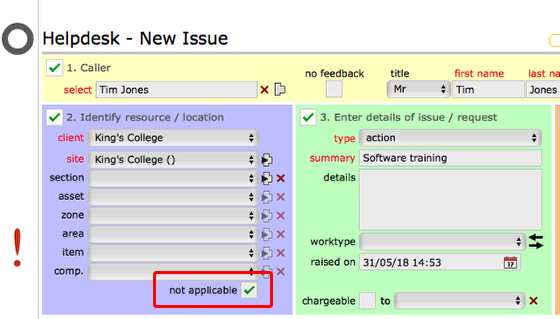
Service manager preferences can allow users to log issues and requests and tick the 'not applicable' option in the location section of the new Helpdesk issue form.
This can be useful for things like training requests or other service requests where the location is not relevant.
If the not applicable tickbox is visible when you log a new request and a specified location is not relevant for the request, then simply tick the not applicable box when logging the request. You will be able to Confirm the request in the usual way without specifying a location.