Manager preferences for email submissions
Manager 'Services' Preferences
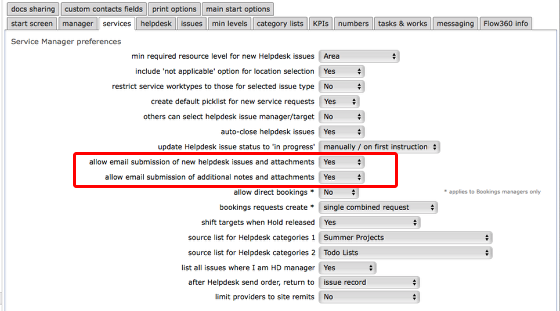
The 'services' tab in the Manager preferences has 2 settings that affect whether or not Helpdesk issues and/or note additions to issues or works are allowed by email:
- allow email submission of new helpdesk issues and attachments - set to Yes to enable submissions by email, No to disallow
- allow email submission of additional notes and attachments - set to Yes to enable submissions by email, No to disallow
NOTE: These settings are on the services tab because they can be set by each service area manager independently. Thus one service can allow email submissions whilst another might disallow them.
Manager 'Messaging' Preferences
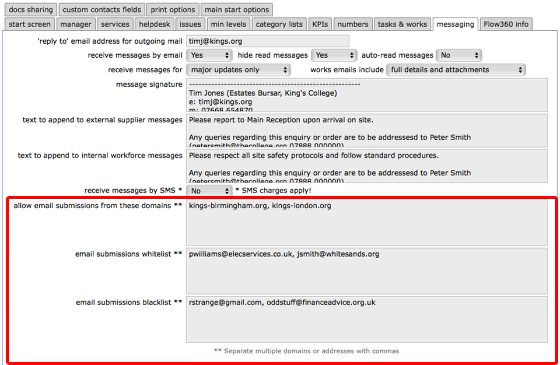
The 'messaging' tab on the Manager preferences has fields where you can specify entire domains that are allowed for email submissions in addition to a whitelist and blacklist for specific email addresses.
In each case, separate multiple domains or email addresses with commas as above.
- When you specify allowed domains, ANY email submission from the specified domains will be allowed.
- When you specify whitelisted email addresses, submissions from these addresses will be allowed.
- When you specify blacklisted email addresses, submissions from these addresses will be blocked.
In general, a blacklisted email address will be blocked, even if also whitelisted, so please check entries carefully!