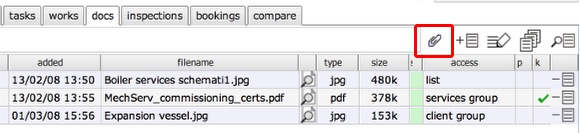Linking existing documents to other objects
How to link an existing document to another object in Flow360
Link an existing document
Start on the card for the object you want to link the document to. Then click the attach button.
Confirm action
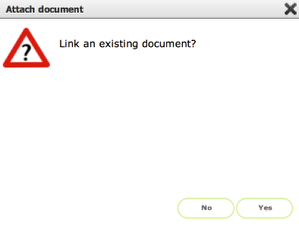
Click Yes to continue
Select document / s
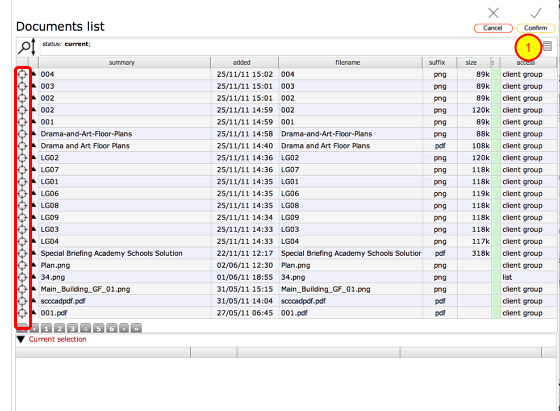
Click the target button to add documents to your current selection. You can choose any number of documents from the full list of documents available to you in Flow360. Use the filter button (1) if necessary to locate the documents you require.
Selected documents added to Current selection list
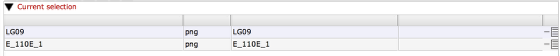
Click confirm to finish

You will be returned to the object where you started and the selected documents will now be listed on the docs tab.