Going Home
The different types of home in Flow360
The Main Home button

Every user has a Home button on the main screen. This takes you to your home record.
The mini Home button
There is also a mini home button that is visible on all start screens and on most other screens, allowing you to access your home from wherever you are.
Personal Home or Business Home
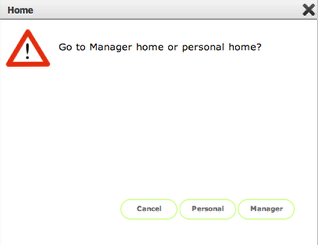
Some admin level users have a choice of going to their own personal home or to their relevant business home - this includes Manager, Owner admin, Client admin, Provider admin users. If you are one of these user types, you can now choose whether to go to your own home or your business home.
Personal Home card
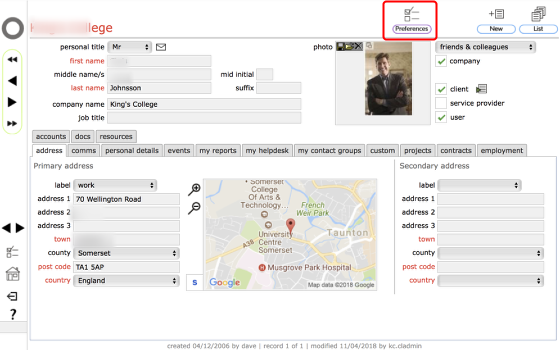
Your personal home card has basic name and address information. Some of this information remains private and some is visible to others - you can change preference settings to control who can see what.
NOTE: You can access your personal preferences settings from your home card by clicking the Preferences button
The comms tab
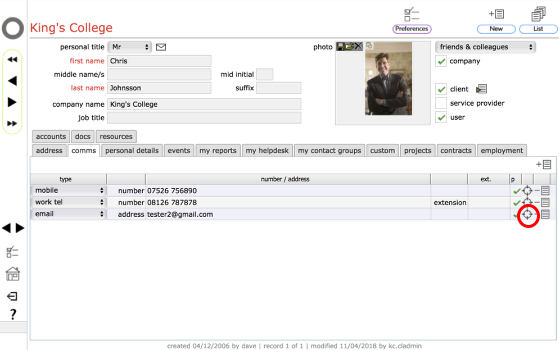
Here you enter details of phone numbers, email addresses, web addresses etc. If you have more than one of any type, you can identify which of these is the primary one by clicking the target button
The events tab
The events tab will show you any logged events that relate to you as an individual and
The custom data tab
the custom tab allows you to store information about yourself and other contacts (when viewing others contact cards).
NOTE: This custom data is only visible to you - each user can store their own custom data about other contacts that is private to them and will never be seen by other users, not even the contact card 'owner'.
Owner Home
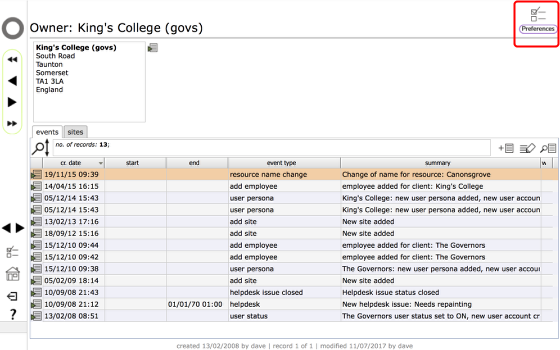
The owner home card has name and address information along with tabs listing all sites for the owner and all events linked to the owner.
NOTE: You can access the Owner preferences settings from the Owner home card by clicking the Preferences button
Client Home
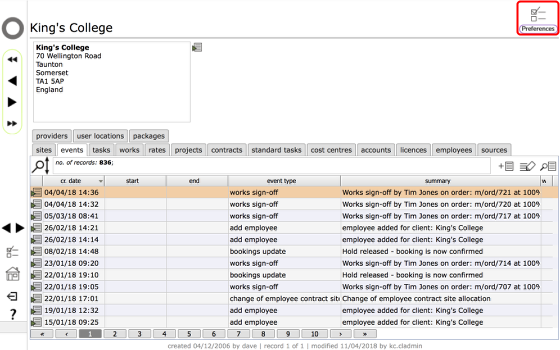
The client home card has tabs for sites, events, maintenance tasks, works, rates, providers, sources, employees, licences, cost centres, standard tasks, contracts and projects. In each case the items listed are those that relate directly to the client.
The rates tab lists all tendered rates (from service providers) stored within flow360 that are logged as client rates and linked to the current client - more details in the Rates section.
The employees tab lists all employee teams and individuals - more details in the Employees section.
The licences tab lists all Flow360 licences for the client - more details in the Licences section.
The cost centres tab lists all cost centres managed by the client - more details in the Cost Centres section.
The standard tasks tab lists all tasks that have been set up as standard tasks at the client level - more details in the Standard Tasks section.
NOTE: You can access Client level preferences settings from the Client home card by clicking the Preferences button