Customising list views
The customise view tools button
Some list views have this tools button which will allow you to customise which columns are displayed when you view the list. You can change your selection whenever you like and your choices will be retained from one session to the next.
Selecting display columns
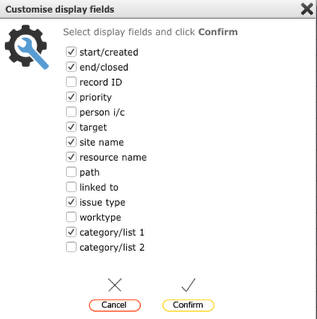
To change your selection of columns to display click the tick boxes next to those columns that you wish to display and uncheck those that you wish to hide.
Click Confirm to save your selection.