Confirming (or denying) a linked service request
The linked catering service request
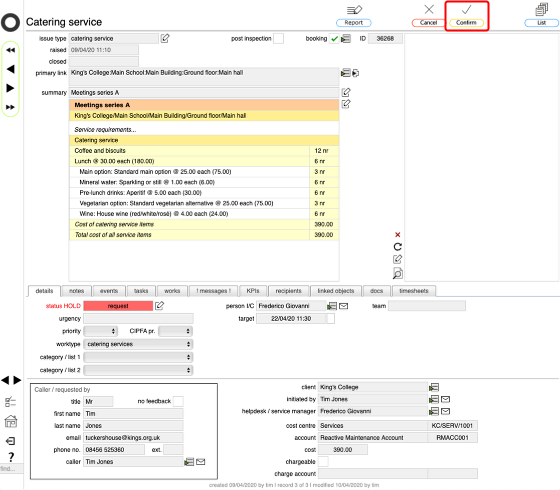
This catering request us currently on hold and has a status of 'request'. The booking tick, top right, confirms this catering request is linked to a booking request.
To indicate that you have recieved and can confirm that you can deliver the required catering service on the specified day and location, click the Confirm button.
Confirm the catering service request
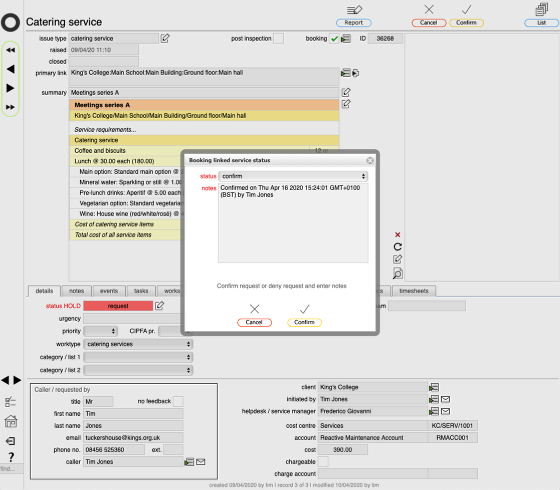
Add any additional notes to the notes box and click Confirm.
Update notification
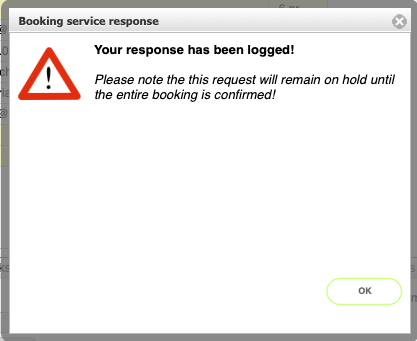
This dialog confirms your response has been noted.
It further informs you that the main booking remains on hold pending confirmations from other service managers / teams and final confirmation from the bookings manager / team.
Catering request confirmed
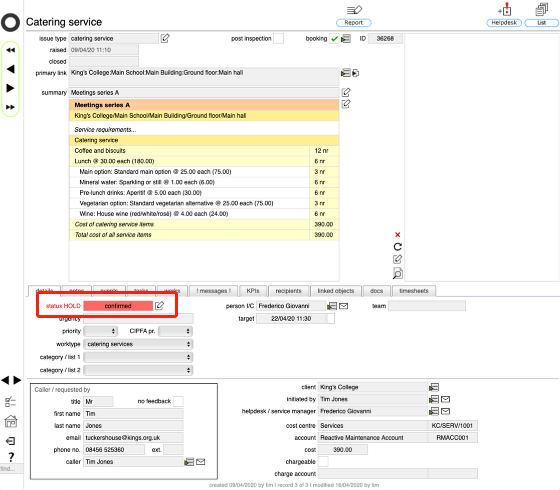
The status has now updated to confirmed and the bookings manager and other relevant personnel will have been informed. Note that the status HOLD still remains - this will only be removed when the entire booking is finally confirmed, following responses from all the relevant service managers.
Denying the catering request
If you are unable to provide the requested service on the specified and date and location you can indicate this by clicking the Cancel button, top right on the service request record. Complete the notes to explain why the service cannot be provided and click the Confirm button in the dialog to close. The bookings service manager and other relevant personnel will be informed.