Adding project phases
Projects can have 1 or more phases
The project record
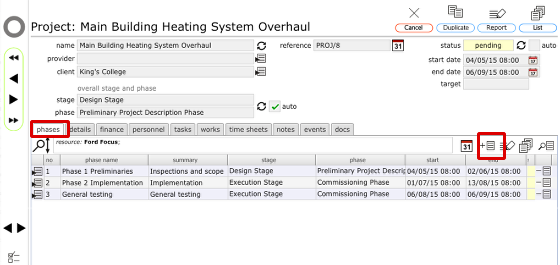
The project record shows the main project information and tabs for phases, finance, personnel, tasks, works, time sheets, events and docs.
The first phase is set up when you create the project record. You can add additional phases on the phases tab.
To add a second phase, click the New button on the phases tab.
Confirm phase details
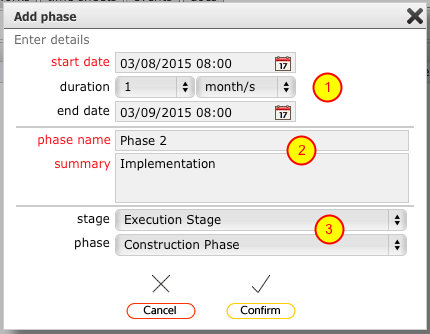
Confirm...
- The start date and duration for the new phase (this must make sense within the date range of the whole project!)
- The Phase name and summary
- The stage and phase categorisation (optional)
Click Confirm to finish.
New phase added to project

The new phase is added to the phases list. Note that the dates of the preceding phase will automatically adjust.
To go to the project phase record, click the Goto button on the relevant phase row.
The project phase record
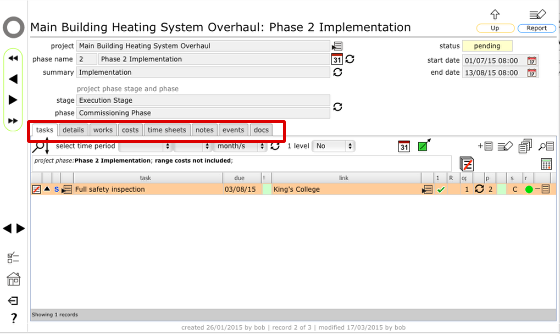
The project phase record has the main phase details and tabs for tasks, details, works, costs, time sheets, notes, events and docs.