Adding an 'incident' option to Helpdesk
The Manager preferences for Helpdesk issues
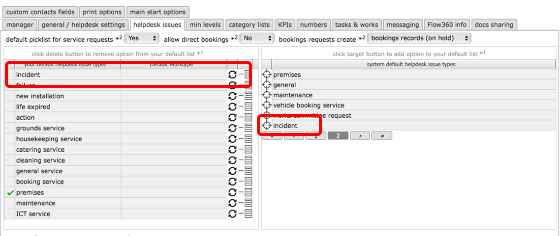
To add 'incident' as an issue type so that staff can log new incidents directly from the Helpdesk you must be logged in as the primary manager or Helpdesk manager.
- Go to your preferences then click the Helpdesk issues tab.
- In the right hand pane, click the target button on the row for 'incident'
- An 'incident' option will be added to the list of issue types available to staff in the left hand pane.
Set the worktype option for incidents
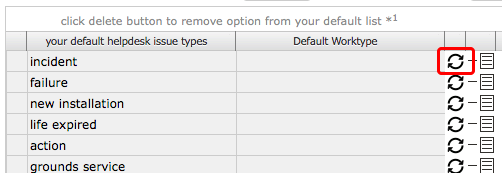
In order to auto-set the worktype also when a new issue is logged (this is required) now click the change settings button on the 'incident' row in the left hand pane.
Set the worktype options
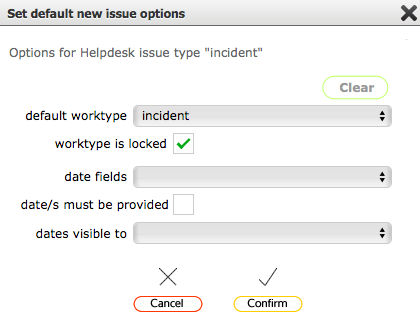
Set the worktype options as above and click Confirm to close and save your settings. This ensures that Helpdesk issues with an issue type of 'incident' will automatically be assigned the appropriate worktype at the same time.